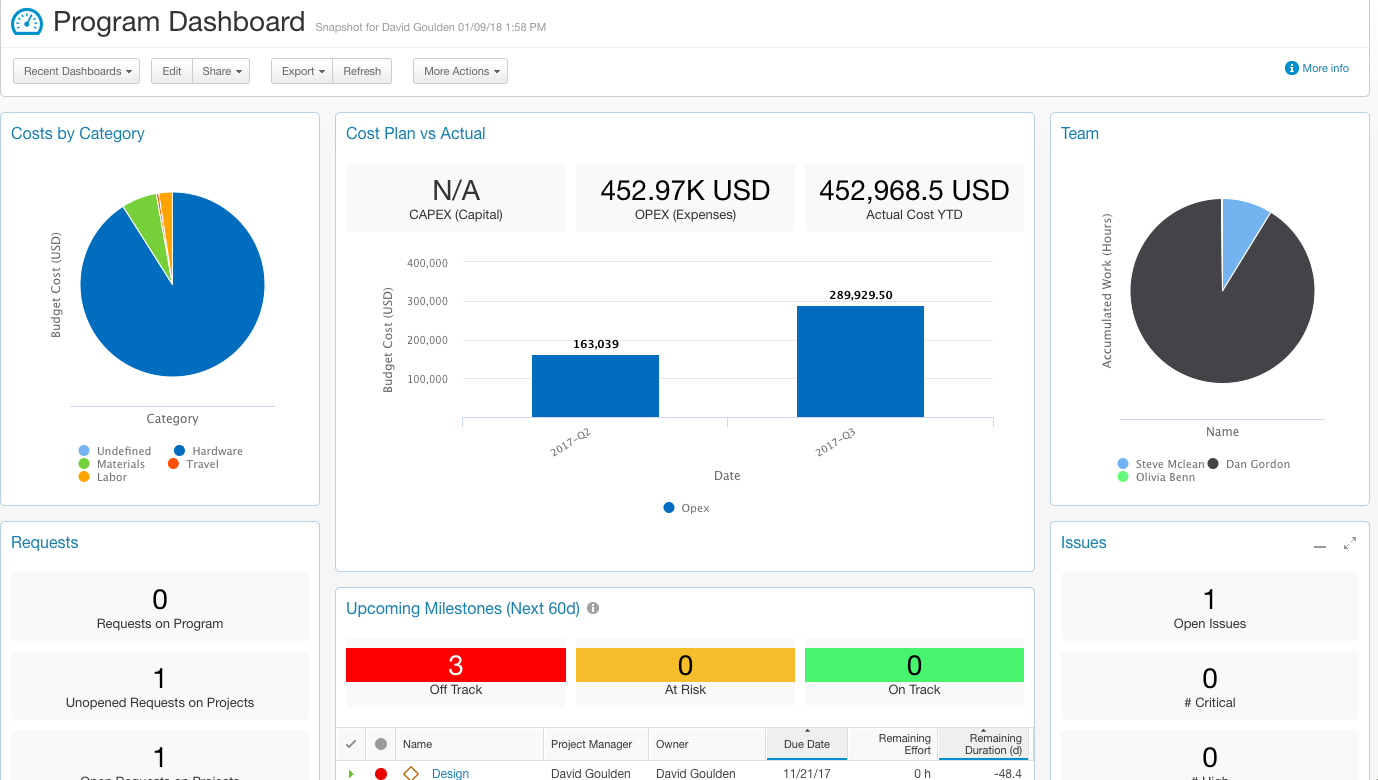Program Dashboard and Reports
A sample best practice dashboard and report set for Program Managers highlighting upcoming milestones, recently-closed tasks, Aggregated Issues, Risks, Requests & Bugs, Aggregated Resource team, CAPEX/ OPEX budgets & other Financial Planning insights.
About This App
A sample best practice dashboard and report set for Program Managers highlighting upcoming milestones and recently-closed tasks and leveraging aggregated Issues, Risks, Requests, Files, Resources and Financial Planning.
Copy and adapt the reports and dashboard for your organization’s specific requirements.
Usage
- As the Dashboard requires you to choose which Program to run on, you will need to Edit the Dashboard before you first run (or you’ll get no data).
- The Dashboard stores a hard-coded reference to the relevant Program, once you have made any desired changes duplicate the Dashboard per Program.
- The Reports do not store the Program references and do not need to be duplicated.
Minimum Requirements
- Make sure Program is enabled in your organization and that you have Projects with relevant data in them.
- Three of the reports (Program Spend, Program Costs by Category, Cost Plan vs Actuals of Program Projects) require Financial Planning to be enabled. Without enabling, these reports will run, but will not show any data.


App Contents
Dashboard
- Program Dashboard
Reports
- Program Projects
- Program Upcoming Milestones (next 60d)
- Recently Completed Tasks in Program
- Program Issues
- Program Risks
- Program Requests
- Program Projects Requests
- Program Resources
- Program Total Costs by Category
- Program Spend by Category
- Cost Plan vs Actuals of Program Projects